New in Fauna: Add Fauna to your Vercel applications in minutes
We are excited to announce the release of a seamless new integration between Vercel and Fauna to help you quickly add a serverless database to your Vercel-based applications. If you use Vercel to develop, preview, and ship applications, you can now easily associate a Fauna database with an application directly from the Vercel integration marketplace.
Vercel is a powerful platform that enables you to deploy any frontend application, especially those built on Next.js, instantly without configuration and dynamically scales with your usage. Fauna compliments Vercel with a data API that lets you add a serverless datastore to your projects in minutes, scales as you grow, and gives you access to features such as built-in 3rd party authentication, document streaming and temporality that enable modern application experiences - zero database operations required!
Developers use Vercel in conjunction with Fauna to build new digital experiences that are fast and responsive as well as modernize existing business applications. While this is a powerful combination of platforms, thus far, developers have had to go through a manual process to associate a Fauna database with their Vercel project. To simplify this, we partnered with Vercel to introduce a console-level integration that will make developers' lives easier regardless of whether they are getting started or are ready to deploy their application in production. With this integration in place, Fauna is the easiest and most scalable choice of databases to use with Vercel.
Check out this video to learn more about how DIGITALAX uses Fauna with Vercel to power their applications.
“Fauna and Vercel allow DIGITALAX to continue to move fast, scale as needed and remain free from operational overheads— absolutely essential as we continue to build out core layers for web3 digital fashion and metaverse infrastructure.”
Emma-Jane MacKinnon-Lee (CEO/Founder)
Using the Fauna Console Integration for Vercel
Vercel customers can install Fauna right from the integrations marketplace by clicking here. To integrate Fauna, hit the Add button. Then you can choose to “Add a Fauna database” to all your projects or to a specific set of projects.
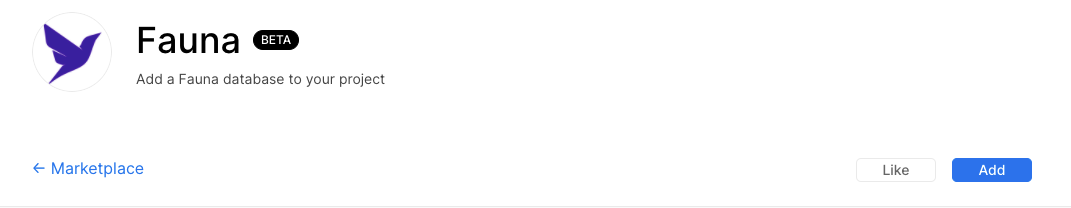
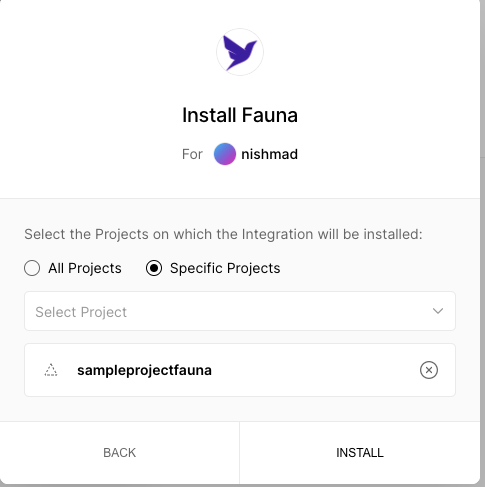
If you’re an existing Fauna customer, you can use the integration with your existing Fauna credentials. If you are new to Fauna, you can get started instantly with Fauna’s free tier. Once you are logged into Fauna, you can create a new database or select an existing one to associate with your Vercel project. You have the ability to associate multiple projects to the same database or different databases. Once you click ‘Install,' the database keys will be automatically added to your Vercel environment in the background. And with that you are all set and integrated!
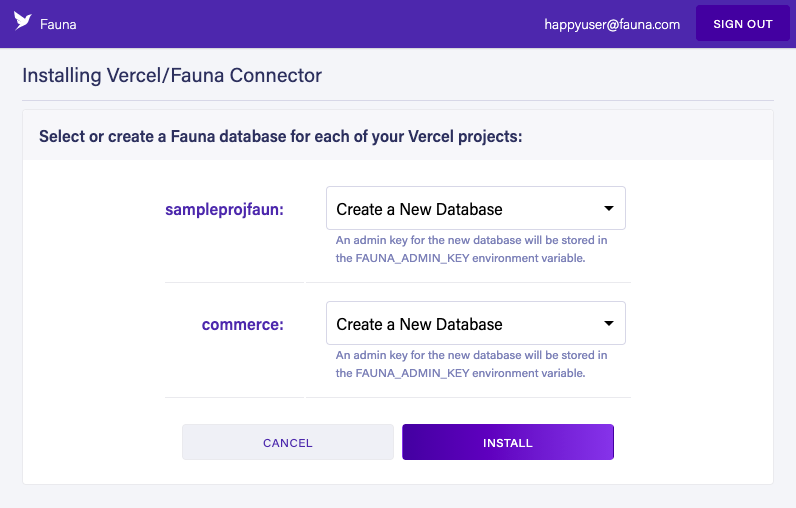
We are excited to see what you’re going to build with Vercel and Fauna. Drop us a note in our community forums if you need help! Next up on our roadmap is a Vercel starter kit as well as a one-click Next.js template to get you going even faster! Stay tuned, and please drop us a note in the forums if you have any feedback!
If you enjoyed our blog, and want to work on systems and challenges related to globally distributed systems, serverless databases, GraphQL, and Jamstack, Fauna is hiring!
Subscribe to Fauna's newsletter
Get latest blog posts, development tips & tricks, and latest learning material delivered right to your inbox.